Optimize Object Position
Graphic Object Editor
This editor allows us to manage our objects on an individual basis.

1. Select objects to edit. You can select by clicking on the object to edit. Pressing the Control can keep adding objects to the selection.
2. We define the following parameters:
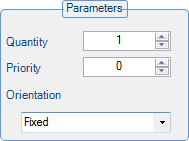
•Amount We define the number of copies of the same object
•Priority We can define the priority of the objects. The higher, it will first be positioned.
•Free Allows the freedom to choose our objects.More details ...
•Criterion del objeto We also have the option to define how they behave copies of the objects themselves. More details ...
4. Click Apply to save changes.
TDM Solutions SL - www.tdmsolutions.com