Dynamic tabs
This tool allows you to create tabs dynamically on our objects. Ideal for dividing curves for machining, so we can define where we want the tool to cut and where not.
Menu RhinoNest > Tools > Dynamic Tabs
|
Steps:
1. Select from the curves
2. The following options appear on the screen:
Thickness: defines the thickness.
DeleteInput: the original objects will be deleted.
KeepTabs: the tabs will be added to the document instead of being eliminated.
2. Select where to create the tab and confirm by clicking.
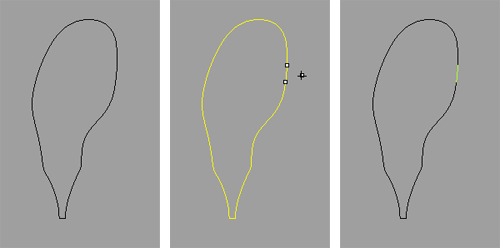
TDM Solutions SL - www.tdmsolutions.com