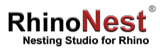
How to activate the license?
Activate your license is necessary to work with RhinoNest. Is necessary in all versions except the evaluation version.
You have two possibilities to activate your license: Online Activation or Manual Activation.
Online Activation
To activate your license online:
1. In Rhino > RhinoNest Menu > Activate License
2. Enter your name, Company, Email and Select your country.
3. Click Activate.
Manual Activation
To activate your license manually:
1. In Rhino > RhinoNest Menu > Activate License
2. Write down your machine ID.
3. Visit: www.tdmsolutions.com/activation and click on Activate RhinoNest.
4. Complete the form and click on Submit. Your activation code will be displayed. You will receive the code via email.
5. In Rhino > RhinoNest Menu > Activate License. Enter your name, company, email and country.
6. Click on Activate and your code will be activated.
Do you want to change your license to a new computer?
You must deactivate your license to activate it on another computer.
1. In Rhino > RhinoNest Menu > Activate License
2. Click on "Do you wnat to change your license to a new computer?".
3. Enter your CD-KEY and click on "Release".
When your license has been released, RhinoNest doesn't work on this computer. Remember to activate the license on another computer.
TDM Solutions SL - www.tdmsolutions.com