Wizard to cut 2D contours of the 3D model. SLC is used for 3D printing.
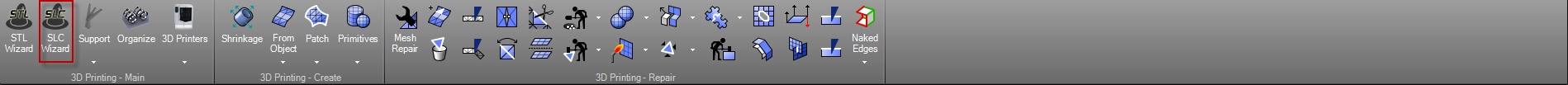
|
3DPrinting > SLC Wizard |
Command: SLCWizard |
Steps:
|
1. Select the objects, select the model. 2. Choose your 3D Printer and his features. 3. Click on Preview to check if the model is correct, or click Play to analyses step by step. 4. When validating, it will appear a Save As tab to save our SLC file.
|